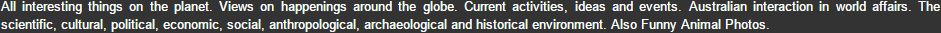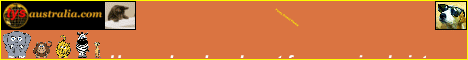MOZILLA FIREFOX 14 WILL NOT UPDATE TO FIREFOX 15 IN WINDOWS 7
Firefox programmers are just as useless as those at Microsoft Internet Explorer. They drink coffee all day and then go home to play with their hardware.
They are paid to do a job then do something else, wasting their work hours away. You would not believe that programmers must be the most absent minded people in the world. They concentrate on putting useless complex things into software that users just will not use, but they forget to cover the basics.
There is a reason why Firefox 14 will not update to Firefox 15. Firefox 14 is installed in a Mozilla Firefox folder in the C: drive Programs Files folder in Windows 7 64bit. Oddly, Firefox 15 is installed in C:\users\name\AppData\local\Mozilla folder in Windows 7 32bit and in the 64bit. You are given no option to change it.
To see the AppData folder go to the "name" folder from "Users" in Explorer. Click "Organize". Click "Folder and search options". Click the "View" tab. Then click the little circle to the left of "Show hidden files, folders and drives".
You will need to access this folder later.
MOZILLA FIREFOX 14 WILL NOT UPDATE TO FIREFOX 15 IN WINDOWS 7
UPGRADING TO MOZILLA FIREFOX 15
Forget about Firefox 14 in the program folder for the moment. Download a fresh copy of Mozilla Firfox 15 and install it. Mozilla will just leave the old Firefox 14 where it is so you can drag out a fresh shortcut link from the exe file onto your desktop and run both versions. Aren't Firefox programmers clever. Don't tell them - they haven't noticed it yet!
Run Firefox 15 from the start menu or from the new link it "hopefully' put on your desktop. From the word GO you will get a warning band across the top of the page in the browser when you encounter a website with background sound. You will probably get a message telling you that you need to install Quicktime. After you install it you will get the warning again and again. You may get something else - a warning telling you that Quicktime has malfunctioned. Every time you go to a website with sound you will get the same warning. With no sound from Firefox 15 you go to Google, search and find this blog.
It is not a Quicktime problem!
MOZILLA FIREFOX 14 WILL NOT UPDATE TO FIREFOX 15 IN WINDOWS 7
SOLUTION
You can go to "Add-ons" and not see Windows Media Player there. Download Firefox WMP Plugin from here. You will probably still not get any sound.
Open this folder: C:\Program Files\Mozilla Firefox
(the old Firefox 14 folder)
In another window open this folder:
C:\Users\name\AppData\Local\Mozilla Firefox.
Be careful because it may be in a sub,sub folder like,
C:\Users\name\AppData\Local\Mozilla\Firefox.
Copy the "Plugins" folder from Firefox 14 to the folder of Firefox 15.
THE IDIOTS HAVE NOT PROVIDED A PLUGINS FOLDER IN FIREFOX 15. HOW COULD THEY POSSIBLE FORGET???
MOZILLA FIREFOX 14 WILL NOT UPDATE TO FIREFOX 15 IN WINDOWS 7
You will now have sound in Firefox 15. If you have already uninstalled Firefox 14 you can get the files in the Plugins folder from here.
★